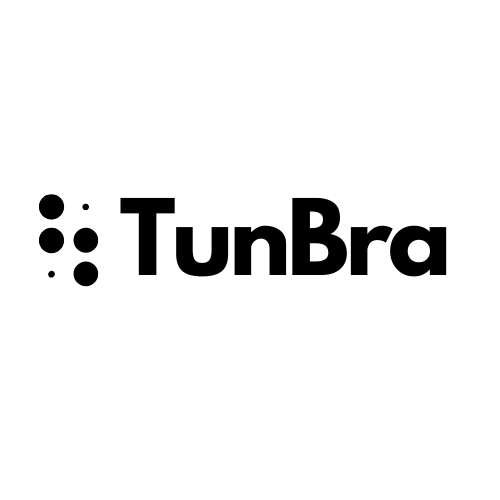TunBraille: Your Personal Portable Braille Printer
TunBraille offers a compact and portable braille printer designed for personal use. Our innovative device makes braille printing accessible anywhere, anytime, empowering you to create your own braille documents with ease and convenience.

Smart Solutions for Braille Accessibility
TunBraille's portable braille printer is designed for personal use, offering a compact and lightweight solution for creating braille documents. Our innovative technology makes it possible to print braille anywhere, anytime, without the need for large, expensive equipment.
We believe that accessibility should be personal and portable. Our printer is designed to be user-friendly, energy-efficient, and perfect for individual use at home, school, or on the go.
Our Values
- Innovation
- Accessibility
- Simplicity
- Autonomy

Mission Statement
Our mission is to make braille printing accessible, affordable, and convenient for everyone through innovative technology and user-friendly design.
Why Choose Us
Choose TunBraille for the most compact and portable braille printing solution. Our personal braille printer combines innovative technology with user-friendly design to create a device that fits your lifestyle. With its small size, low power consumption, and easy-to-use features, you can print braille documents whenever and wherever you need them. Experience the freedom of personal braille printing with TunBraille.
Intuitive Controls
Simple and tactile interface designed specifically for braille users.
Smart Printing
Advanced braille translation and high-quality embossing technology.
Dedicated Support
24/7 technical assistance and personalized training sessions.
Reliable Performance
Durable construction and long-lasting print quality.
How It Works
Our portable braille printer is designed for simplicity and ease of use. Follow these simple steps to start printing your braille documents:

Connect & Power Up
Simply connect your device to power and turn it on. The printer is ready to use in seconds.

Load Paper
Insert your braille paper into the feeder. The printer automatically detects and aligns the paper.

Send Document
Connect your device via USB or Bluetooth and send your document to print. The printer handles the braille translation automatically.
Print & Enjoy
Your document is printed in high-quality braille, ready for reading. The printer automatically cuts the paper when done.
0+
Machines Paid
0+
Users Served
0+
Countries Reached
Empowering Accessibility Through Innovative Solutions
Transcription Software
Professional-grade transcription software that converts text to braille with high accuracy. Supports multiple languages, mathematical notation, and special characters.
Portable Design
Lightweight and compact printer that fits in your bag, perfect for use at home, school, or on the go. Battery-powered for maximum portability.
Smart Features
Automatic paper detection, wireless connectivity, and voice feedback for easy operation. Includes built-in memory for storing frequently used documents and seamless integration with our mobile app for remote printing.
Frequently Asked Questions
Utilize our tools to develop your concepts and bring your vision to life. Once complete, effortlessly share your creations.
Get in Touch
Have questions about TunBraille? We're here to help. Reach out to us for product information, support, or partnership opportunities.
Contact Information
tunbra.info@gmail.com
Location
Tunisia, Pépiniere d'entreprises Mahdia, B3
Business Hours
Monday - Friday: 8:00 AM - 5:00 PM